

Arcserve UDP Agent (Linux) requires you to license your product to receive authorized and uninterrupted access to the related components. In addition, if you want to deploy Arcserve Unified Data Protection Agent for Linux to remote locations, you must license these remote sites to take advantage of the benefits Arcserve UDP Agent (Linux) provides.
Arcserve UDP Agent (Linux) will function for a trial period of 30 days after you begin using it. Then, apply an appropriate license key to continue using it. Arcserve UDP Agent (Linux) lets you manage the licenses for all of your Linux Backup Servers from a central interface.
The following diagram displays the process to manage licenses:
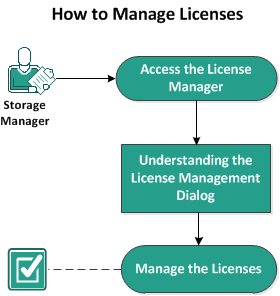
Complete the following tasks to manage the licenses:
|
Copyright © 2015 Arcserve.
All rights reserved.
|
|